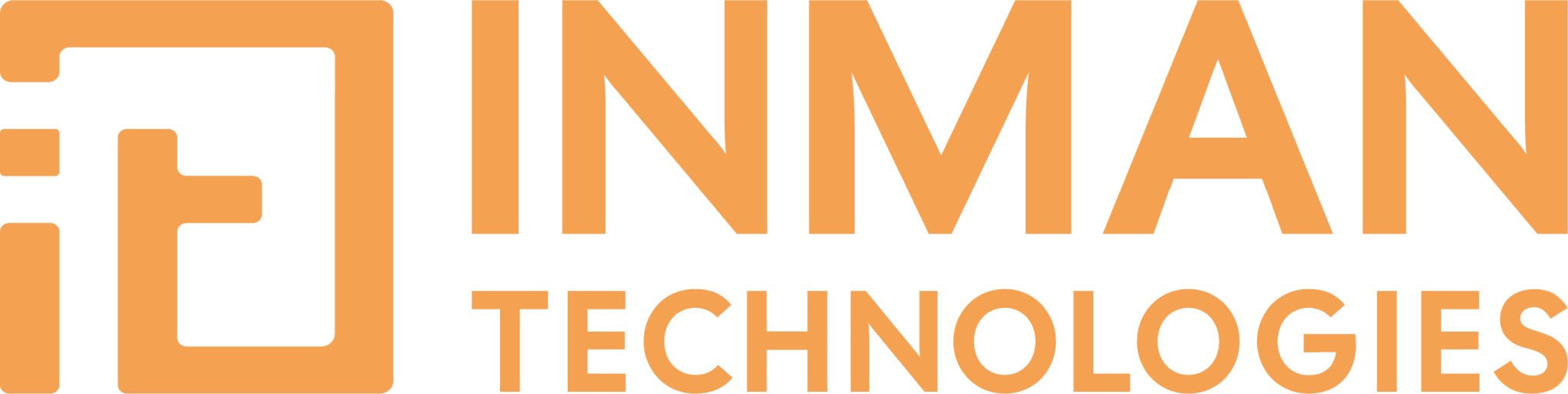Top 10 Ways to Boost Business Productivity with Microsoft 365 Tools in 2025
At Inman Technologies, we regularly work with companies that are missing out on the full potential of Microsoft 365. From real-time collaboration to built-in cybersecurity and automation tools, Microsoft 365 offers immense value—if you know how to use it strategically. Below are 10 powerful ways your business can increase productivity, enhance team collaboration, and improve security with Microsoft 365. We’ve also included minimum license requirements to ensure you can take advantage of these tools based on your current subscription tier.
1. Make Microsoft Teams Your Central Communication Hub
Minimum License: Pre-April 2024: Microsoft 365 Business Basic or higher; Post-April 2024: Separate Teams Essentials or Teams Enterprise license required
Microsoft Teams consolidates chat, meetings, file sharing, and app integrations into one platform. It streamlines internal communication and reduces dependency on scattered tools. With shared calendars, file storage via OneDrive and SharePoint, and seamless video conferencing, Teams is a must-have for modern, hybrid work environments.
2. Automate Workflows with Power Automate
Minimum License: Basic automation: Microsoft 365 Business Basic; Recommended: Business Standard or Microsoft 365 E3
Power Automate helps eliminate repetitive tasks by automating approvals, notifications, file management, and CRM updates. Whether you’re routing support tickets or syncing marketing data, automation saves time and reduces manual errors.
3. Organize Your Thoughts with OneNote
Minimum License: Microsoft 365 Business Basic or higher
OneNote acts as your business’s digital brain—ideal for storing meeting notes, client insights, checklists, and brainstorming sessions. Notebooks can be shared across teams and are fully integrated with Outlook and Teams.
4. Collaborate in Real Time with Co-Authoring
Minimum License: Online editing: Business Basic; Desktop co-authoring: Business Standard or higher
Multiple users can work on the same Word, Excel, or PowerPoint file at the same time, with changes reflected in real time. Files must be saved in OneDrive or SharePoint for this to work. It’s a game-changer for fast-moving projects and eliminates version-control issues.
5. Streamline Appointments with Microsoft Bookings
Minimum License: Microsoft 365 Business Standard or higher
Microsoft Bookings offers a branded, self-service scheduling page that syncs directly with Outlook calendars. Clients can book time based on your team’s availability, reducing the back-and-forth of scheduling meetings.
6. Visualize KPIs with Power BI
Minimum License: Personal use: Power BI Free; Team sharing: Power BI Pro
Power BI connects to Excel, SharePoint, CRMs, and more—turning raw data into interactive dashboards. Businesses can track sales, operations, and financial performance at a glance.
7. Manage Tasks with Microsoft To Do and Planner
Minimum License: To Do: Business Basic; Planner: Business Standard or higher
Microsoft To Do helps individuals manage personal tasks, while Microsoft Planner supports team task management. Both sync with Outlook and Teams, making it easier to stay on top of priorities and deadlines.
8. Secure Your Business with Built-in Security Features
Minimum License: Microsoft 365 Business Premium or Microsoft 365 E3
Microsoft 365 includes enterprise-grade security features like Defender for Office 365, Intune, and Conditional Access. Enable Multi-Factor Authentication (MFA), Safe Attachments, and Data Loss Prevention (DLP) to defend against phishing, ransomware, and data breaches.
9. Use SharePoint for Cloud-Based Document Management
Minimum License: Microsoft 365 Business Basic or higher
Ditch the file server. SharePoint offers secure, structured, and permission-based access to documents. Enable version history, tagging, and metadata to keep files organized across departments.
10. Boost Efficiency with Microsoft 365 Copilot
Minimum License: Microsoft 365 Business Standard or Microsoft 365 E3/E5 with Copilot add-on
Microsoft 365 Copilot uses generative AI to streamline everyday work inside Word, Excel, Outlook, Teams, and PowerPoint. Copilot can draft documents, summarize meetings, analyze Excel data, and even respond to emails. It pulls context from your Microsoft Graph data—emails, chats, files, and calendars—to deliver personalized, intelligent assistance.
For example, you can ask Copilot in Excel to “analyze this revenue trend and forecast next quarter,” or in Word to “generate a client proposal based on meeting notes.” It’s a powerful productivity tool that saves time and eliminates repetitive tasks—while keeping your data secure inside your tenant.
Final Thoughts
Whether you’re running on Microsoft 365 Business Basic or E5, chances are you’re not using every tool you’re paying for. From automation and analytics to cybersecurity and collaboration, there’s huge ROI in a well-configured Microsoft 365 environment.
Need help getting started? At Inman Technologies, we offer Microsoft 365 audits, workflow automation support, and user training to help you boost productivity across your entire organization.
Ready For A No-Nonsense Approach To IT?
Hire us to set your IT strategy up for sustainable success.
Learn about our proven No-Nonsense approach.
Get an IT roadmap designed specifically for you.
Fearlessly grow your business.