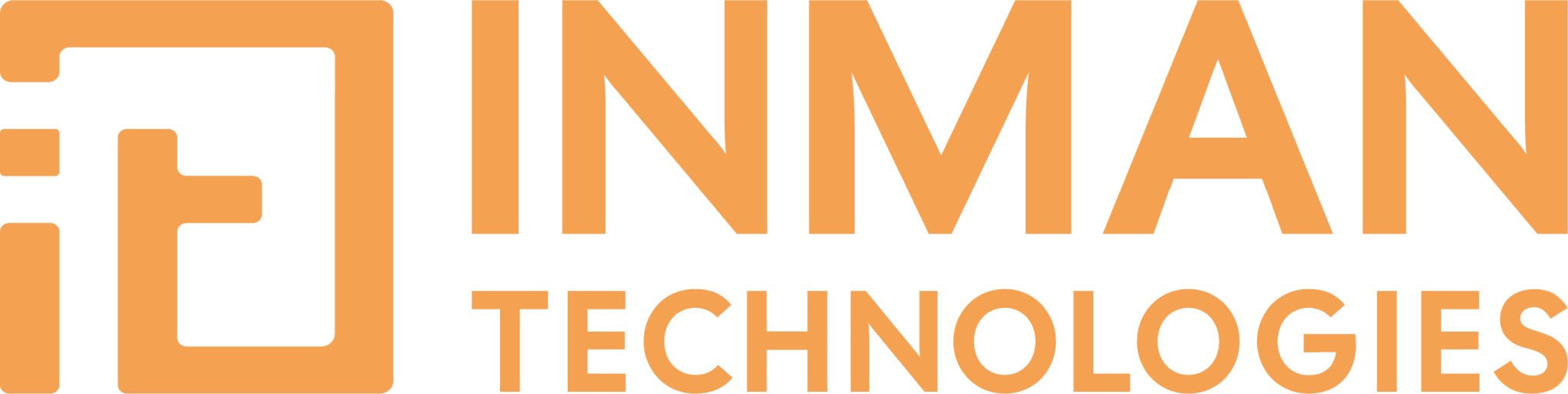The SMB Guide to Strong Passwords and Secure Authentication
In today’s threat landscape, small to mid-sized businesses (SMBs) are increasingly in the crosshairs of cybercriminals. One weak password or misconfigured login system can open the door to devastating breaches, data loss, or compliance failures. Fortunately, implementing strong password policies and secure authentication doesn’t require a big IT budget—just smart practices.
This guide walks you through practical, scalable steps to secure your business with stronger passwords, better authentication, and team-friendly tools.
1. Rethink Password Habits: Focus on Length and Simplicity
Why it matters:
Most cyberattacks don’t involve sophisticated hacking—they exploit weak or reused passwords. Over 60% of users reuse passwords, especially between personal and work accounts, making credential-stuffing attacks highly effective.
What to do:
Encourage the use of passphrases: full sentences or a combination of random words, ideally 13–16 characters or longer.
Avoid complex rules that force symbols, numbers, and uppercase letters—users tend to game these systems with predictable substitutions.
Instead of requiring password changes every 90 days, focus on quality from the start. The latest NIST guidelines recommend eliminating forced resets unless a breach occurs.
2. Implement a Password Manager Company-Wide
Why it matters:
The average employee manages over 100 passwords. Expecting them to remember all of them without help is unrealistic and risky.
What to do:
Deploy a business-grade password manager like Bitwarden, 1Password, or LastPass.
Set policies that require strong, unique passwords across every login.
Train employees on how to use autofill securely and how to generate new credentials.
Use features that alert when credentials are reused or appear in known breaches.
3. Enforce Multi-Factor Authentication (MFA) Everywhere
Why it matters:
Even the strongest passwords can be stolen. MFA adds a critical second layer of security by requiring something the user has or is, in addition to something they know.
What to do:
Require MFA for all business-critical systems including email, Microsoft 365, file storage, VPNs, and financial platforms.
Use app-based authenticators (e.g., Microsoft Authenticator, Authy) or hardware tokens like YubiKeys for better protection than SMS-based methods.
Explore passwordless options using biometric logins or FIDO2/WebAuthn standards where supported.
4. Monitor for Breaches and Compromised Credentials
Why it matters:
Once a password is leaked, attackers often test it across other platforms—a tactic known as credential stuffing. Early detection can prevent further damage.
What to do:
Use services like HaveIBeenPwned or built-in features of your password manager to check for compromised passwords.
Immediately prompt password resets for affected accounts.
Regularly audit credentials for critical systems, especially those with administrative access.
5. Limit Login Attempts and Monitor Unusual Activity
Why it matters:
Brute-force attacks that guess passwords can be automated and relentless unless proactively blocked.
What to do:
Configure account lockouts after 3–5 failed login attempts.
Set login alerts for new devices, unusual geolocations, or odd access times.
Review system access logs for anomalies on a monthly basis.
6. Make Security Easy for Staff
Why it matters:
If security measures are too complex or time-consuming, employees will find ways to bypass them—often at the expense of security.
What to do:
Use Single Sign-On (SSO) to streamline login experiences.
Encourage the use of device-based biometric logins (fingerprint, Face ID) where applicable.
Provide step-by-step guides, videos, or live walk-throughs for setting up password managers and MFA.
7. Run Regular Drills and Policy Reviews
Why it matters:
The threat landscape changes quickly. Security is not one-and-done—it’s an ongoing process.
What to do:
Review access logs and account privileges quarterly.
Test employees with mock phishing campaigns or password reset drills.
Update your authentication policies annually based on real-world data and user feedback.
Why It Pays Off for SMBs
Implementing strong password and authentication protocols results in more than just tighter security. It delivers measurable business value:
Your Next Steps
Here’s a simple roadmap to get started:
Host a team training on password hygiene and MFA basics.
Deploy a password manager and require its use for business systems.
Enforce MFA across email, cloud tools, and remote access.
Set up monitoring tools for suspicious logins and dark web breaches.
Schedule quarterly audits to stay ahead of new threats.
Need help implementing password and MFA best practices in your business?
Reach out and Inman Technologies will help you select the right tools, onboard your team, and build a long-term authentication strategy that keeps your business secure.
Ready For A No-Nonsense Approach To IT?
Hire us to set your IT strategy up for sustainable success.
Learn about our proven No-Nonsense approach.
Get an IT roadmap designed specifically for you.
Fearlessly grow your business.