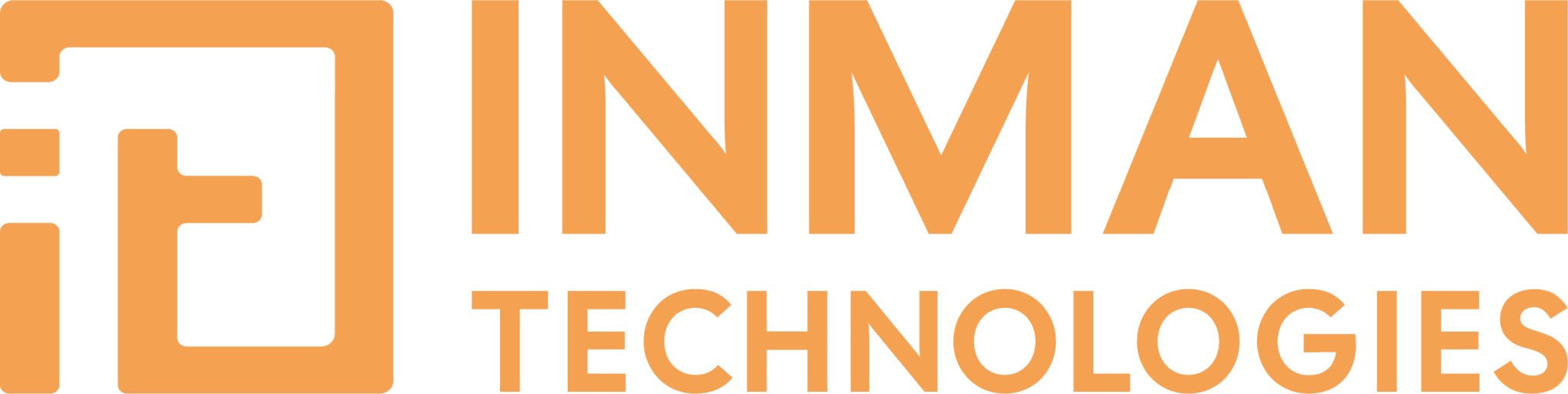Meet the New Microsoft Outlook: Why It’s Here and What It Means for Your Business
Microsoft has officially launched the new Outlook, and if you’re wondering what changed — and more importantly, why it changed — you’re not alone.
Whether you’re a business owner, an office manager, or part of a small team wearing multiple hats, this new version of Outlook was designed with you in mind.
In this blog post, we’re breaking down what the new Outlook is all about, why Microsoft rebuilt it from the ground up, and what kind of productivity wins your business can expect.
Be sure to watch the video below for a full walkthrough of the most powerful new features.
Why Did Microsoft Create the New Outlook?
Microsoft didn’t just redesign Outlook for a modern look. This is a purpose-built evolution of Outlook aimed at solving a few major issues that business users have faced for years:
Too much email clutter
Lack of integration with modern apps
Inefficient workflows between tasks, meetings, and messages
Inconsistent experiences between desktop, web, and mobile versions
With hybrid work now the norm, Microsoft needed a more streamlined, intelligent, and consistent email client that could adapt to today’s way of working — whether you’re in the office, at a job site, or on the move.
The new Outlook is faster, more connected, and designed to reduce friction so you can focus on work that matters.
Who Should Care?
If your business runs on Microsoft 365, this update matters — especially for:
Small business owners juggling operations and communication
Admins and support staff managing calendars, email, and tasks
Sales teams following up with leads and scheduling meetings
Tech-savvy users who want more control, speed, and integration
This is Outlook for modern teams who value speed, simplicity, and productivity.
What’s New? Here’s a Preview 👀
We break down all the key feature upgrades in the video below — but here’s a teaser of what’s waiting for you:
✅ Smarter ways to find what you’re looking for
✅ Tools to better manage high-priority messages
✅ Game-changing calendar and task integrations
✅ New cleanup and automation options for inbox management
✅ Easier app integrations for tools like Zoom, Trello, and more
These changes aren’t gimmicks. They’re productivity boosters designed to save your team time, reduce stress, and simplify your workflow.
Ready to see it in action? Watch the quick walkthrough below and see how the new Outlook can level up your day-to-day.
Need Help Adopting the New Outlook?
If you're an SMB looking to get more from Microsoft 365 or want help rolling out the new Outlook to your team, Inman Technologies is here to help. From user training to backend support, we’ll make sure you get maximum value with minimal hassle.
Ready For A No-Nonsense Approach To IT?
Hire us to set your IT strategy up for sustainable success.
Learn about our proven No-Nonsense approach.
Get an IT roadmap designed specifically for you.
Fearlessly grow your business.